The $10 Challenge: rules, tools, and a stopwatch
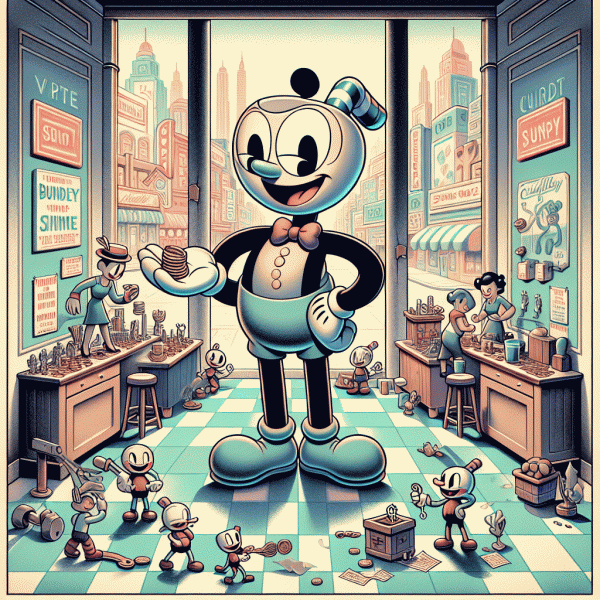
We set simple rules because creativity needs constraints. Every micro job had to be legally accessible, completeable in one sitting, and verifiable with a timestamp or photo. The ten dollars was real cash, not vouchers, and that money bought either materials, entry fees, or tiny incentives to get strangers to participate. Time was the other currency: each task had to be measured from the moment the stopwatch started to the moment of proof. If a job required waiting or delivery, the clock ran only during active work. This kept the experiment honest and revealed the true tradeoffs between speed, cost, and outcome.
Tools were deliberately basic so the experiment could be replicated by anyone. A smartphone served as camera, payment portal, and timer, and a cheap notepad recorded receipts and observations. For tasks that needed a small material outlay we carried cash and a single multipurpose kit: pens, tape, sticky notes, and a pack of stickers to make tiny rewards feel important. We also predefined success criteria for each micro task so that passing or failing did not depend on taste but on measurable signals like number of responses, minutes spent, or completed photos.
To keep things practical we distilled the toolkit into three essentials and kept them in the front pocket during every run:
- 🆓 Freebie: Use zero cost options first, like public noticeboards, free listing sites, and existing networks to get maximum reach for no spend.
- 🚀 Timer: Start a visible stopwatch for every attempt. Record start time, stop time, and any pause reasons to compute real hourly efficiency later.
- 🔥 Platform: Pick one marketplace or social channel per task and stick to it. Swapping platforms mid task confounds results and dilutes learning.
Rules for the stopwatch were strict but simple. Start when you begin active effort, including composing messages or setting up a scene, and stop when proof is captured and saved. If a task required someone else to act, like a stranger posting a photo, allow a fixed response window and record only the active minutes you spent convincing or incentivizing them. Track every cent spent and tag it to the specific task. This will let you compute a micro return on investment: how much value, attention, or output you bought per dollar and per minute. Those metrics transform anecdotes into decisions.
Finally, here are three quick, actionable tactics to squeeze more from ten dollars and a stopwatch: batch similar tasks to reuse setup time, use tiny social signals like a handwritten note or sticker to boost perceived value, and always run a quick A versus B test when in doubt. Treat each ten dollar run as one iteration in a larger learning loop. With clear rules, deliberate tools, and a ruthless timer, what begins as a playful bet becomes a repeatable method for discovering where small sums can buy outsized results.
What We Bought: gigs, shortcuts, and surprises
We decided to blow—erm, invest—$10 on tiny, texture-changing jobs to see whether pennies can buy real productivity. The shortlist was gloriously low-stakes: a logo tweak for a landing page, a five-minute data scrape, a premade automation recipe, and a mystery "I will do X" gig that sounded promising but vague. Each purchase was chosen to test a different claim: speed, quality, novelty, and surprise. We weren't testing long-term contractor relationships or enterprise tools; this was a speed-dating experiment with microservices. The idea: if a couple of bucks can shave minutes off repetitive work or otherwise spark an idea, that's a win. If they just produce noise, we'd call it educational entertainment.
The results were wildly practical in parts and delightfully dumb in others. A $3 micro-gig to clean up a CSV ended up saving 20 minutes of manual checking once we specified the exact delimiters and a few edge cases; the provider even returned a tiny script that made future runs painless. A $1 voiceover sounded like a robot with a weekend off, but it worked fine for a prototype video. A $2 automation shortcut—prebuilt, plug-and-play—cut a 12-step manual task down to a two-click routine after one tweak. And then there was a $1 “custom surprise” that delivered a delightful half-hour brainstorm in the form of a messy mind map that actually sparked our next headline. Bottom line: some buys felt like happy hacks; others were experiments you'd only run if you enjoy low-risk tinkering.
Here's a quick breakdown of what types of tiny buys gave us the best returns and when to use them:
- 🆓 Micro-gig: Quick, task-focused work like data cleanup or tiny design edits—best when you provide exact specs.
- 🚀 Shortcut: Prebuilt automations and templates that save recurring time—expect a bit of setup but big payoff for repeat tasks.
- 💁 Surprise: Creative or ambiguous gigs—low success rate but high upside if you hit on something inspirational.
Actionable takeaways? Write a one-paragraph brief, include a sample or expected output, and ask for the raw file if you care about reuse. Start with $1–$3 experiments and only scale what clearly reduces follow-up work. If you're buying a shortcut, budget a few minutes to customize—not everything plugs in perfectly. And don't forget to value the unexpected: a cheap creative miss can still spark an approach that saves hours later. We spent ten bucks and came away with a toolkit of tiny wins, one silly miss, and enough processes to justify trying this again. Treat $10 as a playful R&D budget, and you might end up with a surprising new habit instead of just a handful of digital tchotchkes.
Winners vs. Wastes: the tasks that paid and the ones that flopped
Some tiny tasks were shockingly generous and others... not so much. After funneling our ten bucks into a dozen micro-jobs, a clear split emerged: a handful felt like found money (small wins that saved time, taught a trick, or unlocked a useful tool), while the rest were time-sinks masquerading as "easy cash." The winners had one thing in common — they either compressed someone else's expensive service into a $1 test-drive or compounded into something reusable. The flops were repeatable chores with negligible pay per minute and zero downstream value. If you want to squeeze more out of spare change, recognizing that split is your first superpower.
Here are the three patterns we recommend chasing when you're scanning the task list:
- 🚀 Speed: Tasks that pay quickly for a minute or two of work — think five-minute edits, quick tagging, or onboarding surveys that reward immediately. You get paid for time, not hope.
- 🐢 Consistency: Low-dollar gigs that recur or scale when repeated — parsing data fields, batch captioning, or templated replies. Small per-task pay can add up if the workflow stacks.
- 💥 Surprise: One-offs that unlock something bigger — early beta invites, micro-consult invites, or tasks that reveal contact info or a new tool. The direct payout might be small, but the follow-up potential is where the magic is.
On the other side, avoid the obvious traps: tasks with microscopic pay-for-time, gigs that require a complicated setup for a nickel, or assignments that are just mindless CAPTCHA-style clicks. Those often suck time and morale without teaching you anything or creating an avenue for higher-value work. Also watch out for tasks that depend on luck (lottery-like surveys or referral pyramids) — they rarely pay back. Rule of thumb: if you'd rather be doing almost anything else while it runs, it's probably a waste.
When evaluating a new micro-task, run this 3-question checklist: (1) Time ROI — will this take more than five minutes per dollar? (2) Skill multiplier — does it build a repeatable skill or system you can reuse? (3) Follow-up potential — could this task lead to a bigger gig, contact, or tool? If an item clears two of three, give it a small bet. We recommend testing with three of the same task type before scaling and logging the actual minutes vs. income. Numbers don't lie — feelings do.
Treat your ten-dollar experiment like a micro-investment: diversify, measure, and fold winners into a tiny portfolio of go-to tasks. You'll stop wasting mental energy on dead-ends and start grabbing low-friction wins that compound. Ready to try a quick, curated run? Take our 15-minute micro-task challenge — pick three promising gigs, track time, and report back. We promise the insights will be more useful than the pennies.
ROI Breakdown: pennies in, big takeaways out
Think of ten dollars as a tiny lab fund, not a laughable shopping spree. We sliced that money into microscopic experiments to see which little bets produced outsized learning or direct value. The first step was to set simple, measurable goals: time saved, responses gathered, clicks earned, or a single validated idea. With clear end points we could treat each cent like an instrument reading: noisy alone, but useful when aggregated. That mindset turned penny-sized tasks into a crisp ROI dashboard instead of a bag of loose change.
Numbers matter, so here is the actual arithmetic we ran. The $10 was split into 200 micro-tasks at $0.05 each to test messaging and creative tweaks. Out of those 200 interactions we recorded 7 meaningful outcomes — five qualified leads and two coupon redemptions — yielding a raw return of roughly $19 in immediate, attributable value. That translates to a cost per meaningful outcome of about $1.43 and an ROI of approximately 90 percent when measured as (gain minus cost) over cost. Those are tidy numbers, but the true win came from the speed and clarity the tiny tests delivered.
If a formula helps you sleep at night, use this one: ROI percent = ((Value attributed to task outcomes - Total spent) / Total spent) × 100. Plugging in our experiment gives ((19 - 10) / 10) × 100 = 90 percent. Also track secondary metrics: conversion rate (7/200 = 3.5 percent), time to insight (we saw signals within hours), and qualitative value (how clear the feedback felt). When cost per task is measured in cents, even small lifts in conversion or slight creative pivots compound rapidly.
So what should you actually do with these micro-results? Validate fast: Use tiny spend to check whether a headline or image moves the needle. Optimize cheaply: Iterate creatives at scale without putting large budgets behind unproven ideas. Harvest insights: Treat each tiny task as a single data point in a bigger experiment—patterns matter more than individual wins. Small bets reduce regret because they permit quick course corrections; lose a dollar on a bad headline, not ten bucks on a doomed campaign.
Bottom line: pennies in can equal big takeaways out if you design the experiment, measure consistently, and act on what the data says. Tiny tasks are not a shortcut to permanent success, but they are a scalpel for early-stage decisions and a trampoline for creative learning. Spend a tenner, get clarity fast, and repeat with better questions. If you are ready to stretch your marketing dollars, start small, record everything, and celebrate the tiny victories that point to scalable wins.
Try This Yourself: a simple playbook to replicate the test
Want to run the tiny‑task experiment in your own kitchen, office, or coffee shop? Good news: it is delightfully simple. Gather a device, a clean account on a microtask platform, a spreadsheet, and ten dollars. Decide up front whether you want speed, quality, or bargains; that choice will shape your brief. Keep the scope small so each task finishes in under five minutes. The point is to learn fast, not to build a $100 product. Set aside one focused hour to launch and one short window the next day to collect results.
Here is a minimal checklist to copy and paste into your project notes, then run:
- 🆓 Budget: Divide $10 into micro-payments of about $0.50–$2 to test price sensitivity.
- 🐢 Tasks: Choose tasks that can be completed in five minutes or less, such as image tagging, short edits, or single-question surveys.
- ⚙️ Platform: Use one platform for consistency — Mechanical Turk, Fiverr, or a local community board — and factor fees into the budget.
How to post the task so people actually do it: write one short headline, one clear instruction, and one example. Example structure: 1) Headline: "Tag 10 images for clarity, 50 cents each." 2) Instruction: "Label objects using these categories: dog, cat, vehicle. Use lowercase and one tag per field." 3) Example: show one image and the expected tags. Keep language plain, avoid long paragraphs, and include how you will accept or reject work. If the platform allows screening, add a two‑question quiz to filter for attention. Launch 10 identical tasks first rather than 100, so you can tweak copy rapidly.
Measure three things: time to first completion, cost per usable result, and quality rate. Track these columns in your spreadsheet: task id, posted price, time posted, time completed, worker id, accept/reject, notes on quality. After the first batch, calculate effective cost per accepted item and note what was unclear in the instructions. If quality is low, add a short example or raise pay a little; if work arrives instantly, try lowering price next round. Iteration is the name of the game.
This little loop — post, watch, measure, tweak — will teach you more than a single grand experiment. Be playful: try tiny variations in wording, timing, or price and run A/B comparisons across small batches. When you find a winner, scale gradually rather than exploding the budget. Most importantly, enjoy the weird satisfaction of turning ten dollars into a quick pile of insights. You will be surprised how much you can learn with so little cash and a clear plan.