Speed isn't a strategy: read the brief like your tip depends on it
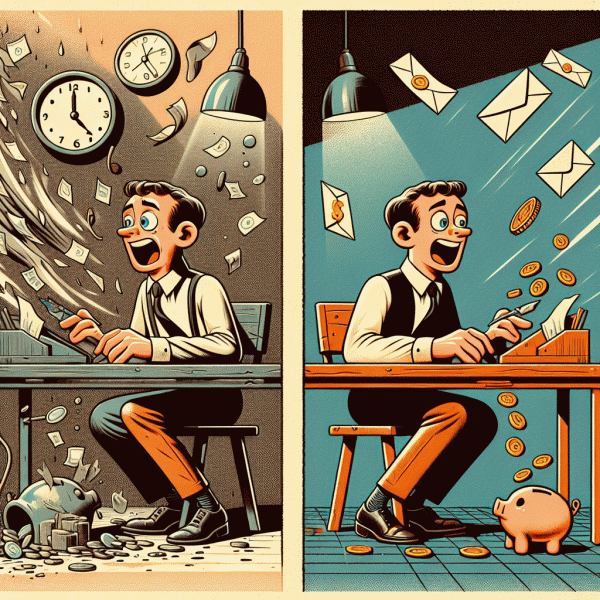
Rushing into a paid task without reading the brief is like jumping into a race without checking the route: you may run fast, but you will probably run the wrong way. Start by reading the entire brief once without doing anything else. Then read it again and highlight or underline the concrete facts: deliverable type, required format, length, deadline, and any mandatory phrases or links. Treat the brief as a contract, not a suggestion. A tiny instruction buried in one sentence will often determine whether your work is accepted or rejected.
On your second pass, extract the essentials and label them clearly. Mark Deliverables (what exactly to submit), Format (file type, fonts, layout), Tone and Audience, Deadlines and Acceptance Criteria. If the brief mentions examples or a scoring rubric, copy those lines into your notes. Use short shorthand tags such as MUST, OPTIONAL, or NOK (not okay) so you can scan your plan quickly while working. That small checklist will stop you from losing points over avoidable technicalities.
Watch out for common traps that trip up people focused only on speed. Assumptions are expensive: do not assume that standard templates are allowed, that sample outputs can be freely used, or that a word range is flexible unless the brief says so. Some tasks penalize formatting errors, missing attributions, or incorrect file names automatically. Others have hidden bonuses for early delivery, or penalties for revisions. Read every line that mentions review, revisions, or scoring. If the brief gives an example, follow its structure closely; it is the clearest hint about what graders are expecting.
After you have mapped the brief, turn the map into an action plan. Break the task into timed chunks: research, draft, format, proof, and final check. Create a short pre-submission checklist that matches the brief exactly, and run through it before clicking submit. If anything in the brief is vague or contradictory, ask a single concise question right away and show exactly where the confusion lies. Good clarifying questions include the expected output format and whether specific words or links must appear. Save one template message you can tweak and reuse so clarification requests are fast and clear.
Reading the brief carefully is not wasting time; it is buying back time and fees you would otherwise lose to revisions or rejections. A two-minute annotation up front often saves twenty minutes of rework and protects your acceptance rate. Build the habit: pause, read twice, annotate, and then begin. Your future self, your rating, and your wallet will thank you.
Don't chase every task: pick winners, not time-sinks
Spending hours on low paying gigs feels productive until you run the numbers and realize you earn less than minimum wage. The trick is not to be greedy for volume but to be picky about fit. Winners are tasks that combine clear instructions, predictable time, and pay that matches your target rate. Time sinks are vague, fiddly, or one offs that eat minutes without returning dollars. Treat every new task like a tiny investment: if the expected return does not beat the opportunity cost, skip it and move on.
Develop a fast filter you can apply in under a minute so you do not waste energy on analysis. Scan for red flags, estimate time, and check requester history at a glance. Use a simple acceptance threshold for pay per minute and a second check for task clarity. When in doubt, do a tiny pilot run to reveal hidden friction before you commit significant time. To make this concrete, use three micro-checks before you accept a task:
- 🚀 Pay: Quick mental math on the listed payout versus estimated minutes to decide if it beats your hourly minimum.
- 🐢 Time: Look for how many steps or uploads are required; more steps usually mean slower throughput.
- 🔥 Repeatability: Prefer tasks that can be batched or repeated with the same workflow for compounding returns.
Once you identify winners, protect them. Batch similar tasks to reduce context switching, create a short template for common responses, and keep a small spreadsheet or tracker for acceptance rate, average time, and effective hourly. That data pays back quickly: if a task has hidden slow steps, you will spot it in the metrics and stop accepting it. Finally, accept that saying no is profitable. Every minute you avoid on a time sink is a minute you can spend on a high ROI task or on automating the repetitive parts that are worth keeping. Choose quality over quantity, and your wallet will thank you.
Underpricing yourself? Do the math before you click Accept
It's tempting to click Accept the moment a task lands in your inbox — especially when you're hungry for work. But before you celebrate a new gig, treat the offer like a puzzle to solve, not a prize to hoard. A fair price isn't emotional; it's arithmetic. Do a quick back-of-the-envelope calculation and you'll stop taking jobs that quietly cost you time, energy, and momentum.
Start with a simple formula: Estimate realistic hours, multiply by your target hourly rate, then subtract platform fees and taxes. Example: you want $50/hr and expect 3 hours of work, so the sticker price is $150. If the platform takes 20%, you're down to $120. Pay 25% in taxes and you're at $90. Divide that by 3 hours and your effective rate is $30/hr — not $50. That gap is how underpricing sneaks up on you, and it gets worse once you factor in revisions, messages, or project overhead you didn't bill for.
Don't forget hidden costs: client coordination, brief-writing, file exports, software subscriptions, and the mental overhead of switching contexts. A good quick fix is to bake in a buffer: add 15–30% to your estimated time or fee for unknowns, and always check the effective hourly rate after fees and taxes. If that final number falls below your minimum acceptable hourly, walk away or negotiate. A practical rule of thumb is to set a floor fee for small tasks — a baseline that makes even tiny jobs worth your while — and stick to it.
When negotiation is needed, be specific and confident. Offer pricing tiers or scope-limited options: a lower price for a single round of feedback; a higher price that includes two revisions and faster delivery. Use clear language like: "I can do this for $150 — includes one revision; additional revisions $40 each." Small phrases like that save time and give you leverage. Bottom line: price defensively, calculate honestly, and don't apologize for valuing your time. You'll earn more, avoid burnout, and attract clients who respect clear, fair deals.
Proof it like a pro: tiny errors, big refunds
Tiny errors are stealthy money leaks. A wrong timestamp on a screenshot, a misnamed file, or a stray character in a form field will not only slow your payout, they will often trigger refunds or rejections that cost time and reputation. Treat each submission like a mini product launch: test it, inspect it, then send it. Create a simple proofing ritual that you perform before every upload: verify the task ID, confirm the required format, check that any requested screenshots show the full context, and glance at the visible metadata. These five minutes will block the common traps that turn small tasks into lost earnings.
Here are three quick fixes to apply immediately when you proof submissions:
- 🔥 Filename: Use the exact naming convention requested by the task so automated systems can match files instantly.
- 🐢 Timestamp: Include a visible date or use device time overlays so reviewers see proof of real-time completion.
- 🚀 Clarity: Crop to the required area and avoid heavy annotations that obscure important details; clarity speeds approval.
For task seekers who want examples and platform tips, reference a reputable guide like make money apps to compare how top platforms expect proofs to look. Study two approved submissions as templates and save them as editable copies. That reduces guesswork and gives you a repeatable standard that matches reviewer expectations.
Finally, automate the boring bits so you can focus on accuracy. Build a lightweight checklist, use text expansion for repeated fields, and keep a versioned folder for each client or site. When a rejection happens, respond with a calm, evidence-based note that cites exactly which file was corrected and when. If you do all of the above, tiny errors stop being a source of refunds and start being a margin booster that protects your time and earnings.
Clock in, cash out: track time to spot hidden profit killers
Time is the sneaky expense line that never appears on a spreadsheet until month end. If five minutes of context switching and two minutes of status pings are not tracked, those tiny leaks become a waterfall. Start thinking of time like inventory: uncounted minutes are unsold goods. The good news is that clocking work does not need to be soul sucking. A lightweight habit plus a reliable timer will reveal where you bleed hours, which lets you fix price, process, or people without guesswork. Treat the first week strictly as an audit: be curious, not punitive. Data will tell you which client, task type, or day of week eats margin; the sticker shock is useful and fixable.
Practical setup is simple and quick to deploy. Pick one app or method and use it religiously. Rules that stick: start the timer when you open a file, stop it for breaks, and tag entries by client and task. Automations win: calendar-linked timers, browser extensions that detect tabs, or project tools that funnel activity into categories. Batch small tasks so that twenty tiny edits become one billable chunk. If you need inspiration, watch for these common time traps and label them during your audit.
- 🆓 Interruptions: Short pings and meetings that fragment focus and add hidden minutes to every task.
- 🐢 Slowdowns: Tasks that drag because of poor briefs, missing assets, or unclear feedback loops.
- 🚀 Overwork: Extra polish beyond scope that delivers diminishing returns and eats margin.
Once you have two weeks of data, convert minutes into dollars and ask the right questions. Compute billable hours divided by total work hours to get utilization. Flag clients with low average billed minutes per request. Multiply leaked minutes by your hourly rate to quantify lost revenue: even twenty lost minutes per day at a reasonable rate becomes a serious number over a month. Look for patterns: are requests concentrated after meetings, or are revisions the main sink? Use simple pivot views or export to a spreadsheet and sort by task tag to spot the top three offenders. Then decide whether to adjust pricing, tighten briefs, or change communication windows.
Move from insight to action with small experiments. Try a one week rule where edits under fifteen minutes are charged as a minimum block, or require briefing templates before work begins. Communicate changes clearly: clients prefer honest, small policy shifts over surprise invoices. Track the effect of each tweak and iterate until you recover lost margin. The fastest wins are procedural: standardize handoffs, limit real time chatting, and invoice in six minute increments rather than rounding down. By treating time as inventory and measuring it you will stop giving away value. Start today: set a timer, run a seven day audit, and let the numbers point to quick fixes.