Chasing Pennies, Wasting Hours: Calculate Your Real Hourly Rate First
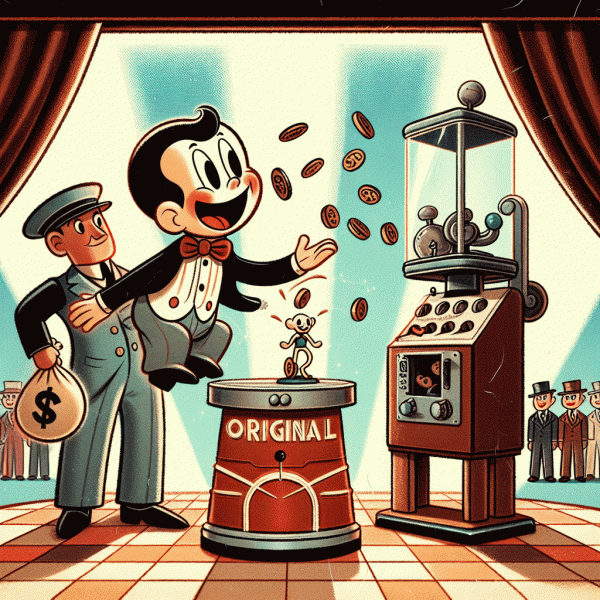
There is a strange pride in saying yes to everything while silently losing hours for a few dollars. The trap is classic: low headline pay looks harmless until the inbox, the onboarding call, and the three rounds of revisions show up. Those tiny tasks hide a tax of time and money that erodes actual earnings. Before accepting the next gig, map the hidden line items: client coordination, file setup, licensing fees, software subscriptions, payment processing fees, taxes, and the energy cost of switching mental focus. When those add up, a project that seemed like a quick win can feel like busy work that blocks higher value opportunities. That realization is not pessimism; it is clarity. Calculate the real number and stop mistaking motion for progress.
Here is a simple formula to make the hidden visible. Effective hourly rate = (Gross payment minus direct costs and tax withholding) divided by total hours invested. Total hours invested must include task time plus research, proposal time, client messages, revisions, and follow ups. Example: a $100 job, $10 in direct costs, and $15 estimated tax leaves $75. If the job took 3 hours, revisions 1 hour, onboarding 0.5 hour, and client messages 0.5 hour, that is 5 hours total. Effective hourly = $75 / 5 = $15 per hour. Now compare that to your baseline rate, the minimum you need to cover living costs and business growth. If your baseline is $50 per hour, that $100 gig suddenly looks like a detour, not a destination.
Armed with the math, take concrete steps to stop chasing pennies. Set a minimum effective hourly threshold and do not accept projects below it unless they have strategic value. Create time boxes for small tasks so they cannot balloon into weeks. Add a small flat fee for quick turnaround or bite size work, or require a deposit and only bill final hours above a base package. Use templates for proposals, onboarding checklists, and canned client replies to cut repetitive time. Track time automatically for at least a month to collect real data rather than gut feeling. Consider a short discovery fee for new clients to filter out low value requests. These moves make pricing predictable for you and professional for clients.
The bigger shift is to treat time like inventory. Every hour spent is a product that can be priced, packaged, and optimized. Monitor a few simple metrics: average effective hourly, proportion of tasks that meet or exceed your baseline, client acquisition time, and repeat client percentage. Run a quick audit of your last ten paid tasks using the formula above and label each as keep, improve, or decline. Commit to one change this week, such as a minimum project fee or mandatory deposit, and measure results after a month. By turning estimation into calculation and habits into rules, you will stop giving away your most valuable resource and start investing in opportunities that actually pay.
Skimming the Brief? That Is Skimming Your Pay—Read the Rules, Twice
You know the feeling: a tempting gig pops up, the pay looks decent, and you scroll to the bottom to click 'accept' before your coffee gets cold. Cute, but costly. Briefs hide tiny clauses that cost hours — file-format demands, undocumented revision limits, transfer-of-rights language, or an 'approved by client' line that lets them sit on deliverables forever. Treat a brief like a map, not a speed bump: skimmed maps cause wrong turns, and wrong turns mean unpaid detours. A careful read upfront saves you time, stress, and awkward invoice-chasing later, and it makes you look like the pro who knows exactly what they're delivering, how, and when.
Make two focused passes. First, capture scope: what exactly must be delivered, in which formats (PSD, AI, SVG, DOCX, high-res JPG, etc.), and whether source files or layered originals are required. Note acceptance criteria: is approval verbal, written, or implicit after a period? On pass two, hunt the money and the mechanics: payment schedule, method, late penalties, bonuses, expense reimbursement, and whether the client expects unlimited revisions or a single round. Also scan for logistics — font or asset licensing, CMS access, test accounts, or brand guidelines that add time. If anything is missing, flag it now; ambiguity is the sneaky time-sink that eats your hourly rate.
Recognize red flags and prepare your playbook. Ambiguous acceptance language, demands for unpaid samples, clauses that require transfer of all rights before final payment, or open-ended timelines should trigger a pause. Respond with concise, constructive clarifications that convert guesswork into terms: 'Two rounds of revisions included; additional changes billed at X/hour,' 'Final deliverables supplied as Y format; layered source files cost Z,' or 'We'll split payment 50/50 across milestones with the remainder on final approval.' Offer a short paid trial if trust is the issue. And don't be shy about walking away: low pay + high risk is often a drain, not an opportunity.
Turn reading into routine: keep a reusable checklist (scope, deadline(s), deliverable specs, payment terms, revisions, IP, acceptance criteria, and asset ownership). Save a screenshot of the original brief and timestamp your questions and confirmations so you can point back later. Keep a library of short clarifying lines to paste and adapt — they speed up replies and sound professional: 'Can you confirm the final file format and handoff process?', 'Will assets be provided by X date?', 'Do we have a written milestone schedule and payment method?'. Spend the extra minute or three at the start; you'll avoid hours of free work, scope-creep drama, and awkward bargaining. Read it well, ask the smart questions, and get paid for the work you actually do.
Quality Over Speed: Beat Rejections with a Pre-Submit Checklist
Rushing to finish a paid task is like sprinting through a museum: you may get to the exit fast, but you will step on something priceless and the refund team will notice. Build a tiny pre-submit ritual that turns last minute panic into reliable acceptances. Think of it as a five minute quality insurance policy: check the assignment details one last time, confirm the required format and naming conventions, and scan for the small errors that trigger automatic rejections. Speed wins nothing if the platform flags your work. Instead, trade a little time now for fewer revisions and a steadier income stream.
Here is a compact checklist you can run through before you ever click submit. Use this as your habit foundation and adapt it to each task type.
- 🛠️ Proofread: Read aloud for typos, incorrect numbers, and awkward grammar.
- 📸 Evidence: Include clear screenshots or file names exactly as required.
- ⚙️ Format: Confirm file type, dimensions, and any naming templates.
Turn each bullet into a specific action. For Proofread, eliminate ambiguous language and verify any details that must match the prompt exactly. For Evidence, crop and label screenshots so reviewers can see timestamps and the required UI elements; avoid bulky images that hide what matters. For Format, open your final file in the same program a reviewer might use to ensure fonts and spacing did not shift. If a task mentions referral networks or external sites, verify links before you submit. When you need more work sources, check out micro job websites to practice these steps on low risk gigs and build a portfolio of acceptable submissions.
Finish with a fast sanity sweep: confirm you used the correct account, that any optional fields are intentionally left blank and not forgotten, and that attachments are not corrupted. Save one template note that lists the typical acceptance triggers for your most common task types so you can paste it before submissions and avoid missing custom rules. Over time this tiny routine will shave stress, reduce rejections, and let you focus on higher paying or more creative tasks. Quality over speed does not mean slow; it means purposeful speed that protects your earnings.
Stop the Tab Tornado: Batch, Template, and Automate the Boring Bits
Every morning your browser looks like a crime scene: 27 tabs, three dashboards, and an email draft you never finished. That scattered mess isn't just visual chaos—it's unpaid minutes leaking out of your day. Instead of trying to juggle everything, reclaim those scraps of attention with habits that rescue time and sanity. Think of it as turning tab clutter into a tidy pipeline that feeds into the work that actually pays.
Batch like a pro: cluster similar tasks so your brain stays in one mode. Put all client outreach in one 45–60 minute block, stack edits and revisions into a single session, and put admin tasks into a daily 30-minute wrap-up. Block these sessions on your calendar and treat them like meetings you can't miss. Use a timer or Pomodoro to enforce focus, and create browser profiles or workspaces so nonessential tabs don't tempt you back into the tornado.
Template everything that repeats. Save a handful of go-to assets—cold-email templates, onboarding checklists, proposal shells, invoice notes, and a short follow-up sequence. Name them clearly, add placeholders like {client}, {deadline}, and keep a single canonical folder so you don't waste time searching. Pair templates with text-expander snippets or your mail client's canned responses, and personalize the first line to avoid sounding robotic. A tiny library of smart templates cuts the “start-from-scratch” time down to seconds.
Automate the plumbing, not the craft. Use lightweight automations—email rules, calendar invites that populate tasks, form responses that create tickets, or a Zap that files invoices into your accounting tool. Start with one silly repetitive thing and automate it this week; monitor it next week; improve it the week after. Track minutes saved: if an automation frees up 30+ minutes a week it's probably already paid for itself. Keep fallbacks and logs so you don't trade one headache for another, and regularly prune automations that no longer serve you.
No Receipts, No Rescue: Track Time, Screenshots, and Disputes Like a Pro
Think of evidence the way you think of coffee: essential to start your day and worth organizing. When billing isn't a flat, predictable line, your records are the difference between getting paid and getting a polite "thanks" plus crickets. Build a simple, repeatable routine before you launch any task—one reliable time tracker, screenshots at agreed intervals, and a naming convention that stops your work from vanishing into the inbox abyss. The goal isn't to spy, it's to create a clean, chronological story of what you did and when you did it.
Set up practical tools and rules that you actually follow. Pick a time tracker that exports machine-readable logs (Toggl, Clockify, Harvest or a platform-native timer), and decide on granularity—1 to 5 minute entries give you precision without fuss. For screenshots, automate capture every 5–10 minutes or at natural milestones: start, major edit, review, submit. When you capture images, include contextual cues like open documents, browser tab titles, or visible task lists so images aren't just pretty pixels. Tag every session with a short label and project code; if a block is disputed you want to say, "Here's session 2025-11-12 10:05–10:35, worked on homepage copy, screenshot 3 shows the draft."
File hygiene matters as much as the capture. Create a folder hierarchy: Client > Project > YYYY-MM-DD, and name files with ISO dates and clear descriptors (2025-11-12_clientX_research_1008.png). Keep a single exportable log (CSV or markdown) that mirrors those timestamps and notes—this becomes your canonical ledger. Store everything in the cloud with version history enabled so accidental deletes aren't catastrophic. Use clear bold labels when you share: Time Stamps for raw logs, Screenshots for visual proof, and Notes for context. If screenshots include sensitive info, blur or redact before sharing and tell the client you've done so.
When the inevitable dispute arrives, treat it like a customer service ticket rather than a quarrel. Compile a one-page timeline with start/end times, durations, linked screenshots, and short notes for each block. Attach the original agreement and any messages that changed scope—scope creep is often the root cause and visible messages resolve most misunderstandings. Offer a clear, fair resolution path: adjust the invoice for agreed mistakes, provide a quick remedial task, or propose mediation through the platform. Always upload the same packet to the platform's dispute system and keep copies of every outgoing message; audit trails and consistent presentation win arguments more often than heated debates.
Finally, make this a preflight checklist you run before accepting work. Send a brief onboarding note that says you'll track time, take periodic screenshots, and share weekly exports—ask the client to reply with approval. End each day with a two-line summary so your memory doesn't become evidence against you, and automate exports so your reports are ready when you are. This isn't paranoia, it's professional self-respect: do the small work now and you'll protect the big potential later.