Prove-It Fast: The 60-minute test to pick a viral angle
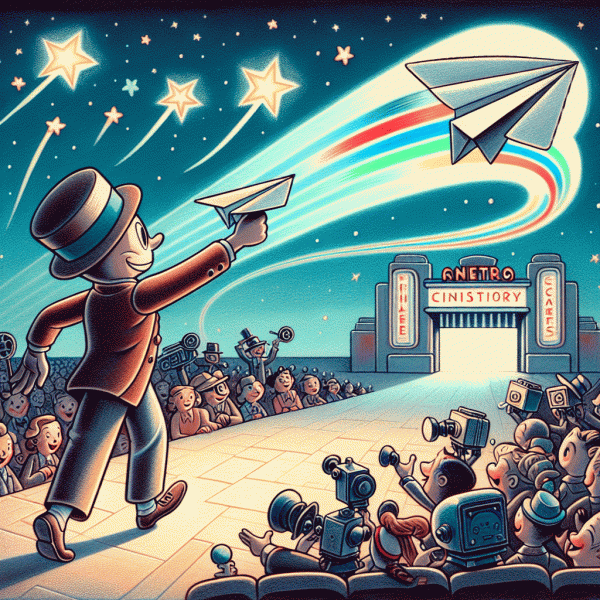
Think of the 60-minute test as a scientific sprint: you don't aim to create the perfect masterpiece, you aim to rule out duds fast and find one angle that people can can't ignore. Set a kitchen-timer mindset: 10 minutes to pick three spicy ideas and one clear metric (clicks, share-rate, saves), 20 minutes to make the lean asset — a single image plus a 15–30s clip or one punchy caption — 20 minutes to seed it across two or three pockets where your audience actually lives, and 10 minutes to scan the results and decide. Constraints force bold choices: controversy, ridiculous specificity, or a tear-jerking moment beats safe, forgettable blurbs every time.
Start with formats you can produce in real time and channels that reward quick engagement: a short native video for TikTok/X, a carousel for Instagram, or a one-paragraph hot take on LinkedIn — plus a niche subreddit or Facebook group for immediate feedback. Use free tools: Canva for visuals, CapCut for quick edits, and your phone mic for raw authenticity. If you want to outsource tiny tasks like thumbnails or caption writing between runs, hire freelancers online and keep moving; outsourcing a $5 thumbnail beats stalling for perfection.
Measure what matters fast: impressions tell you reach, engagement rate tells you resonance, and shares/saves tell you virality potential. As a rule of thumb, in the first 60 minutes treat >2% engagement or a doubling of expected share-rate as a winner signal; a CTR above 3% on link posts is also promising. If nothing moves, iterate immediately: swap the first sentence, swap the thumbnail, or flip the emotion from funny to enraging. Run the tweak for 30 more minutes — small, ruthless experiments beat heroic content hours.
When you hit a winner, scale intelligently: repost with platform-native edits, make a 60–90 second deep-dive, pin or boost with a micro-budget, and submit the clip to niche communities. Document the hook that worked (headline + visual + channel) and turn it into a repeatable template so you can run a dozen 60-minute tests a week. The whole point is velocity: fast cycles, quick failures, and a single winner that you can amplify without breaking the bank.
The Hook Factory: 9 scroll-stopping openers you can write today
Good hooks are a tiny investment that pay off like a viral lottery ticket. Think of this block as a micro factory: nine fast, low cost openers you can copy, tweak, and deploy in less than an hour. Each template is engineered to stop thumb scrolling, invite a reaction, and hand you a clear next step to test. Use them in captions, video intros, pinned comments, or subject lines. The goal is simple: provoke curiosity, promise value, or trigger emotion in the first three seconds so the rest of the content actually gets consumed.
Shock: "I lost $0 and learned how to get 10x more attention." Use this when a counterintuitive result is your hook. Secret: "Nobody on my team knew this tiny tweak that doubled reach." Position a fact as insider knowledge. Mistake: "Stop making this landing page mistake that costs you followers." Call out a common error and offer a fix. Number: "3 cheap edits that will make your video feel premium." Lists promise quick, scannable value. Before: "Before this trick, my posts reached 100 people. After, 5,000."
After: "Here is what happened when I tried a 24 hour headline sprint." Use an experiment narrative to build credibility. Loop: "Watch until the end to see the surprising reveal." A loop teases closure and increases watch time. Microstory: "I sold out a product with a DM and one photo." Short, relatable narratives are magnetic. Challenge: "Try this 5 minute test and report back your results." Invitations to participate create comments and UGC. For each opener, keep the language specific, show a tangible outcome, and attach a low friction next step like a comment, tap, or share.
Now for the practical bit: pick three openers, write three variations of each, and post them across formats to see which lands. Track engagement by platform rather than by vanity metrics; watch time and comment rate matter more than views. Pair a hook with a single believable promise and one clear CTA: comment "yes" for the tip, swipe for the cheat sheet, save for later. Reuse top performers by switching the premise, changing visuals, or flipping the emotional tone. Finally, iterate fast: if a hook does not spark a reaction within 48 hours, kill it, tweak one variable, and repeat. Virality on a budget is a numbers game of compelling first lines and ruthless testing.
Make One Idea Everywhere: Remix, recut, and repost without being spammy
Pick one tight, emotional, or funny idea and treat it like ore: mine it. Start by creating a single "master" asset — a slightly longer video or full article that contains the idea's hook, proof, and payoff. From that master you can carve out short clips, captioned stills, quote cards, a 200-word microthread, and a long-form post. Each derivative should feel like a native experience for its platform, not a photocopy. Batch the edits: export the master in the highest quality, then make platform-specific cuts in one sitting. That saves time and keeps the idea coherent while giving you multiple chances to win.
When you recut, think like a platform anthropologist. TikTok and Reels reward fast, punchy openings — lead with the hook in the first 1–3 seconds. Instagram carousels want digestible, snack-sized insights and a scroll-stopping cover image. Twitter/X loves a single bold sentence and a linked clip; LinkedIn prefers a professional lead and 30–90 second value clips. Always reframe the framing: change the hook line, swap the thumbnail, add captions and a platform-native CTA. Use free tools (CapCut, device editors, even built-in app trims) to switch aspect ratios, speed ramps, and subtitles. Small edits amplify native signals and avoid the "same post everywhere" black hole.
Remix by adding context, not repetition. If the master says WHAT, the remix answers WHY or HOW for a particular audience. Turn a how-to clip into a behind-the-scenes take for creators, or into a stats-driven visual for founders. Reuse comments: lift a great user question into a follow-up clip and tag them — social proof sells. Experiment with different CTAs: ask for saves, invite duet/stitch requests, or offer a quick downloadable. Stagger reposts: wait 24–72 hours before pushing a trimmed version, and try a week or month later with a new angle. Track which format and angle drives the most saves, shares, and new followers, then double down on what actually moves the needle.
Don't be spammy: never post the identical asset with the same caption across platforms at the same time. Each repost should add value: a fresh caption, a new clip length, a localized image, or a community-specific CTA. Prioritize engagement over impressions — reply to early comments, pin a top reply, and turn conversational moments into content. If reach is climbing, remix the highest-performing minute into five micro-moments and let the audience choose which one sticks. Working this way, a single idea becomes a content ecosystem: lean, repeatable, and respectful of people's feeds. Bottom line: more reach doesn't require more ideas — just smarter reuse.
Borrow Reach, Not Budgets: Scrappy collabs, duets, and comment piggybacking
Think like a borrower, not a spender: virality is often just somebody else's audience loving your tweak. The fastest way to scale without a marketing budget is to partner with people who already have ears (and eyes) — micro-creators, niche community admins, or even active commenters on a viral thread. Instead of cold-launching an expensive ad, propose a tiny, clear exchange: you create a 30‑second value-packed duet or reaction, they post it and tag you. You both win because their followers get extra content and you get reach. The trick isn't bribery — it's removing friction. Hand them the hook, the caption, and a one-line brief so saying "yes" takes 30 seconds.
Mechanics matter. On TikTok or Instagram Reels, use duet/stitch features to add context, correct a claim, or make a fun visual flip — don't just slap your logo over someone else's clip. On platforms with strong comment visibility, practice comment piggybacking: find posts trending in your niche, leave a short, helpful, and thread-friendly reply that invites a micro-story or one-line demo, then follow that reply with a native video or image that expands on it. The comment gets eyeballs; your follow-up gets clicks. In every interaction, lead with utility or humor, and always end with a soft CTA ('Try this' or 'Want the template? DM me') so curious users have a next step that doesn't require cash.
Co-creation formats that scale quickly are surprising simple: a two-part series where creator A teases and creator B delivers the payoff, a recurring duet challenge with a branded prompt, or a themed week where each collaborator drops a different angle on the same topic. Make collaboration low-effort by supplying assets — a short script, a thumbnail idea, sample captions, and preferred tags. That removes the “I'd love to but I don't have time” excuse. Be explicit about expectations: deliverable, format, deadline, and how you'll credit them. Little touches like a pre-made caption with their handle and a suggested first comment make partnerships frictionless and more likely to convert into reposts, saves, and follows.
Finally, treat borrowed reach like test data: measure which collabs actually drove visits, follows, and saves, then double down on formats that work. Repurpose successful duet clips into shorter teasers for other platforms, stitch audience reactions into follow-ups, and keep a rotating roster of collaborators so you're always cycling new eyeballs in. If a creator brings consistent quality, consider a long-term series swap — it's cheaper than ads and builds compound momentum. Start small: aim for one low-effort collab this week, make it delightful, and track the lift. Borrowed reach is repeatable and scalable — and the best part is it costs a little creativity and zero ad spend.
The Free-Tool Stack: Canva, CapCut, and AI prompts that look $$$ on $0
Think of Canva, CapCut, and a handful of AI prompts as your three-piece band: each instrument is simple, but together they sound like stadium production. Start with a repeatable template that matches the platform format you want (9:16 for Reels/TikTok, 1:1 for Instagram feed). In Canva, lock a color palette and two fonts so every post reads like it came from the same brand. Use free motion stickers, subtle entrance animations, and a consistent thumbnail grid to create the illusion of a high budget. The trick is consistency and tiny production moves that catch the eye in the first 0.8 seconds.
Canva hacks that look premium: duplicate a single master slide and edit frames for batch content, use the native MP4 export to keep motion crisp, and leverage photo filters plus contrast adjustments to make smartphone visuals pop. Build a reusable cover slide with bold copy and a drop shadow for thumbnails. If you need fast captions, create a caption text block and paste it into the caption field on upload. For bite-sized series, design three templates: Hook, Value, CTA. That structural rhythm makes scrolling viewers feel like they are watching a show, not an ad.
CapCut is where the polish happens. Always edit in vertical, match cuts to beats, and use auto captions to make clips accessible and skimmable. Add micro-animations with keyframes for text and simple speed ramps on reactions or product reveals to emulate motion-graphics energy. Export multiple aspect ratios from one CapCut project by saving your timeline and adjusting the canvas, then repositioning key elements. If you want to layer small promotional boosts or source micro-tasks, check out earn money online for related task marketplaces, but keep the creative native and the CTA human.
AI prompts are the secret sauce that turns basic footage into scroll-stopping content. Use three short prompts every time: one for a 3-second hook, one for a 30-60 second script with three beats, and one for caption options with hashtags and emojis. Example prompt: "Write a 15-second hook for [topic] that starts with a surprising fact, uses plain language, and ends with a curiosity cliffhanger." Another: "Turn this script into five caption variants: long, short, playful, authoritative, and question-based." Pair the AI outputs with Canva title cards and CapCut timing, then batch produce. Final production step: export an A and B thumbnail, test both, and iterate based on which gets more clicks. Zero dollars, a few smart templates, and this stack will make your content look like a million.