The Hype vs. Reality: How Many Clicks for Ten Bucks?
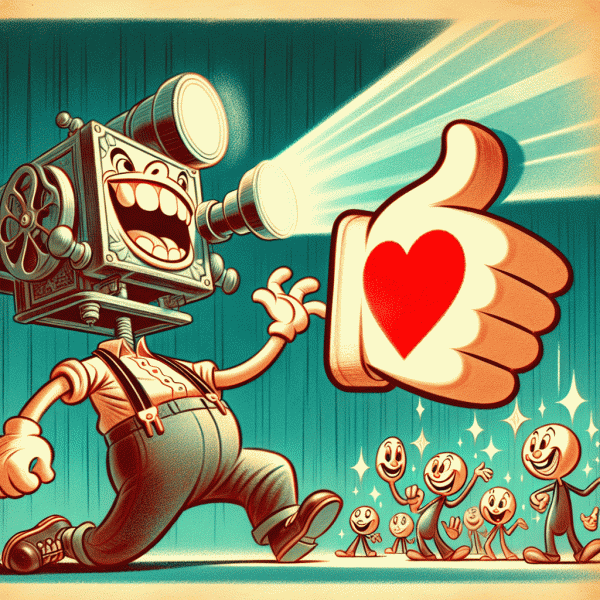
Numbers are boring but revealing: most "click-and-like" platforms pay between $0.001 and $0.10 per action. At $0.001 you'd need 10,000 clicks to hit $10, at $0.005 it's 2,000 clicks, at $0.01 it's 1,000 clicks, at $0.05 it's 200 clicks and at $0.10 it's only 100. That spread is enormous — the difference between a keyboard marathon and a short coffee break. So the first reality check is simple math: unless you consistently land tasks at the higher end of that range, ten bucks a day becomes a time investment more than a passive income stream.
Time matters. A well-oiled workflow can do a click in about 2–5 seconds, but add page loads, strict instructions, CAPTCHAs, and quality checks and that balloons to 8–20 seconds per job. If you average 5 seconds per click, 1,000 clicks is roughly 83 minutes; at 10 seconds, it's almost three hours. For mid-tier pay ($0.01), that might be tolerable. For low-tier pay ($0.001), you're looking at doubles of that time. Don't forget approval delays and rejected tasks that eat into effective hourly pay.
- 🆓 Rate: Track the per-action payout immediately — any source below $0.005 needs scrutiny, and below $0.001 is practically charity.
- 🐢 Time: Time every batch for real average seconds per action (including load and verification) — that true seconds-per-click gives you the real hourly rate.
- 🚀 Strategy: Stack sources: run the fastest reliable site for volume, keep a higher-paying site for breaks, and use referral/bonus windows to spike earnings.
Actionable tweaks that mattered when I tested: batch identical tasks so you don't re-learn instructions, use a fast browser profile with cookies for trusted platforms, and mute sites that throttle you after a short run. But also be wary — automation, multiple accounts, or scripted clicks will get you banned and cost more than they save. Inspect approval rates and payout history, and don't chase payments from platforms that are vague or require fees to withdraw.
Bottom line: yes, $10/day is achievable — but only if you target the higher-paying actions (think $0.05+), optimize your per-click time, and diversify across reliable platforms. If you're earning tiny fractions per click, plan for it to be a small side hobby or purposely scale your volume to fit the time you're willing to spend. Quick experiment: time a 10-minute session, calculate your effective cents-per-minute, then multiply to see if you want to scale. If that number looks sad, switch strategy — there are better micro-gigs and skill-up paths that turn those minutes into real hourly earnings.
Where the Cash Comes From: Sites, Tasks, and Fine Print
If you strip away the hype, the cash in those click-and-like gigs actually comes from a few predictable places: advertisers who pay platforms for eyeballs, market research firms that buy opinions, and companies that outsource tiny human chores. Sites package those revenue streams into surveys, paid-to-click (PTC) ads, reward apps, and microtasks like tagging images, transcribing snippets, or testing websites. Each format has its own pay logic — per-completion micropayments, per-minute survey rates, or occasional referral bonuses — and that formula is the biggest factor in whether you're making spare change or something that meaningfully moves the needle.
Not all platforms are created equal, and reputation matters more than slick interfaces. Before you grind for points, sign up on two or three reputable services, read recent forum threads, and watch for payout proof and processing windows. Also be mindful of KYC requirements, minimum cashout thresholds, and payment options: PayPal and gift cards are common, but some sites hold funds in-site for weeks. If you want a quick place to start investigating options, check curated lists like get paid for tasks and compare user feedback before committing long hours to any single app.
Here are the practical site/task/payment tradeoffs that determine whether $10/day is fantasy or doable:
- 🚀 Site: High-volume microtask hubs — image labeling, short transcriptions, data validation — move fast and pay per hit; they're great if you're hunting quantity over single-task value.
- 🐢 Task: Surveys and studies often pay more per item but take more time and screen out users by demographic; expect intermittent availability and attention-check filters.
- 💬 Payment: Wallets, gift cards, and PayPal are common; watch minimums and withdrawal fees because a $2 processing fee on a $10 balance kills margins.
So, how realistic is $10/day? It's achievable, but only with a strategy: pick a couple of reliable platforms, rotate between quick microtasks and higher-value surveys, and track your true effective rate (total pay divided by time). A simple target math: hit 40 tasks at $0.25 each or 20 surveys averaging $0.50 to reach $10 — doable on a slow day if tasks are plentiful, but unreliable if you depend on a single source. Protect yourself by avoiding anything that asks for upfront fees, don't automate actions where terms forbid it, and cash out frequently to lock in earnings. Treat this as supplemental pocket money, not a replacement for steady work, and you'll be pleasantly surprised how often little wins add up.
Time Check: What $10/Day Really Costs in Hours
Numbers make the magic or the misery clear. If each click or like pays between $0.01 and $0.10, getting to $10 is either a short afternoon or a slog. At $0.10 per action you need 100 actions; at $0.05 you need 200; at $0.01 you need 1,000. Time per action varies because of loading delays, captchas, and switching screens, but a reasonable range is 15 to 60 seconds per task. That means the actual time to reach $10 can be as low as about 25 minutes (200 actions at 15 seconds each at $0.05) or as high as more than eight hours (1,000 actions at 30 seconds each at $0.01). The headline is simple: micro pay means macro time commitment.
Turn those totals into hourly math so the tradeoffs are obvious. If you hit $10 in 1.5 hours, your effective hourly rate is roughly $6.67. If it takes 3.5 hours, that rate sinks to about $2.86. At the extreme low pay and slow pace example above, you can be making near or below minimum wage equivalents in many places. That is the opportunity cost: every hour spent clicking is an hour not spent doing higher value work, learning a skill, or even relaxing. Treat the numbers like a budget spreadsheet for your attention, not a novelty.
If the routine still appeals because you have spare minutes or you like repetitive tasks, there are ways to shrink the clock. Batch similar tasks so you do the same step repeatedly, close distracting tabs, keep a sticky note with common replies, and use browser autofill for form fields. If the volume needed is the main barrier, consider delegation: rather than chasing every low value task yourself you can hire freelancers online to knock out repetitive work faster and at scale. That shifts the tradeoff from doing the clicks to managing quality and costs, which can be a net win if you value your time above the tiny per-task payout.
Here is a simple, actionable checklist to run your own time audit: set a 30 minute timer and count tasks completed, calculate pay per minute and then per hour, and decide if that hourly rate is worth it for you. If the calculated hourly rate is below what you could earn doing something else, treat these platforms as pocket money for odd minutes only. If the rate meets your threshold, optimize with batching and quick templates until the process is smooth. In short, $10 a day is achievable, but the real question is what you want to pay in hours for that ten dollar number.
Boost the Bag: Stacking Microtasks, Referrals, and Simple Automations
Small, boring tasks add up when you treat them like a tiny income assembly line. Clicking and liking alone rarely pays a living wage, but if you stack reliable microtask sites, batch similar actions, and optimize time, hitting a modest $10 a day becomes realistic. First, treat platforms like part time gigs: pick two to three that pay decently and have steady task flow. Record average payout per task and time per task for a week. Then rank tasks by payout rate and ease. Batch the quick wins together so switching costs vanish; doing 30 similar tasks in one session typically beats jumping between different interfaces.
Referrals are where the geometry of compounding shows up. Every platform that offers a referral bonus becomes a lever for passive income. Do not spam; instead craft short messages that explain value: what the person will get and what you will get, with a clear call to action. Test a few variants on social media, in niche forums, and in direct messages to contacts who might actually use the service. Keep a simple referral sheet to track who clicked, who signed up, and when bonuses arrive. A few successful invites can replace dozens of low paying clicks, and a focused referral funnel often yields the smoothest growth.
Simple automations let you scale without turning into a robot. Use a text expander for referral messages and form answers, a clipboard manager for pasting codes and links, and browser autofill for repetitive signup fields. Automate tracking: send each completed task row to a Google Sheet via a browser extension or a Zapier integration so totals update automatically. Use timed alerts instead of continuous checking; a 30 minute block with a timer beats constant tab switching. If you like macros, build small keyboard shortcuts that open the right site and paste your referral. Do not use bots that violate terms; small time savers are enough to increase throughput and keep accounts safe.
Put this all together with a simple plan: allocate one morning session to onboarding and referrals, one afternoon block to high payout microtasks, and one evening sweep to pick up leftover tiny gigs. Track earnings per hour and tweak the mix until your hourly rate supports the $10 target. To make this concrete, if average task pay is $0.20 and each takes 90 seconds, aim for 50 tasks across the day; if tasks are $0.05 and 30 seconds each, batch 200 into focused sessions. Keep expectations realistic, celebrate the small wins, and treat this like a hobbyist side hustle that compounds when you stack smartly.
No Scams, All Payouts: Red Flags, Proof, and Smart Next Steps
Let's be blunt: if a site promises $10/day for “just clicking and liking” but asks you to pay a signup fee, requires an invite code from 50 friends, or refuses to show any withdrawal history, run. Those are the classic red flags—big promises, zero transparency, and pressure to recruit. Other warning signs include vague or missing payout methods, “proof” that looks suspiciously like a stock photo, and support that only replies with canned templates. Treat every glowing testimonial with a squint and a quick search; platforms that can't back up cashouts usually crumble when someone asks for a transaction ID or a timestamped screenshot.
Proof matters, and not all screenshots are created equal. Ask for a verifiable receipt: a transaction ID on PayPal, an immutable blockchain tx for crypto, or a bank reference number. Cross-check anything you're shown—paste it into a blockchain explorer, search the ID online, or ask to see the payment reflected in a public thread (many honest microtask folks share payment proof on Reddit). If a seller is legit they won't blink at showing a simple, dated payout. Bonus tip: check domain age, Trustpilot/Reddit threads, and whether the site uses a reliable payment processor. If the only payout story is a blog post with no hard data, it's not proof—it's marketing.
Now for actionable next steps so you don't waste your time. Treat every new platform like an experiment: set a tiny target (e.g., $1 cashout), use a burner email, and track every minute you spend. Record tasks completed, time taken, and payout earned in a simple spreadsheet—then calculate your effective hourly rate. Read the terms for minimum payout amounts, processing windows, and inactivity clauses before you bother grinding. If a platform requires recruitment to unlock earnings or won't let you withdraw small amounts, move on. And always protect yourself with unique passwords and two-factor auth where available.
If you want to skip the guesswork, grab my free Payout-Proof Checklist and 7-day tracker to run a safe micro-test without getting scammed. It walks you through what to ask for, how to verify payment receipts, and exactly when to cut your losses if a site isn't real. I've spent the hours so you don't have to—use the checklist, try one micro-test, then decide if it's worth your time. Click here to get the checklist and start testing smarter, not harder: download the free checklist.